Fighting
4.3
Javelin Battle
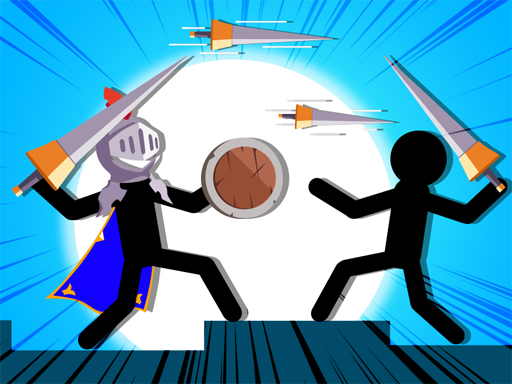
Javelin Battle
6,750
Javelin Battle is an engaging spear-throwing physics puzzle game featuring simple 2D stickman graphics. In Normal Mode, your objective is to clear each level by eliminating all incoming enemies. When you break the shields of enemy infantry, they rush towards you, so it's wise to prioritize taking out the spearmen positioned on platforms. Enhance your gameplay by selecting skills that boost your abilities and power. Stay focused, take your time to aim accurately, and strategize your throws for maximum effect.
Recommended Games

Dont be angry with match man
4.56,564
The main controls of the game include moving forward, moving backward, and jumping. Players use these actions to navigate through various levels, avoiding obstacles and collecting items. Forward and backward movements help in positioning the character precisely, while jumping allows overcoming gaps and reaching higher platforms.

Stickman fall
4.44,416
Attach to the bar using space on the keyboard, left mouse click, or long press on mobile devices. Descend through the course while skillfully avoiding various obstacles. Reach the finish line and stop precisely within the designated area.

Assassin Knight
4.94,733
Click or tap the screen to interact and progress through the game. Use these inputs to trigger actions, select options, and navigate challenges designed within the game environment.

Stick Archer Champion
4.34,091
Move left and right to target enemies precisely and dodge their arrows. Collect coins upon completing levels to upgrade arrows, unlock new skins, and gain powers. Click with the mouse to select targets. Use 'A' and 'D' keys for movement.

Zombie Royale Io
4.13,848
Click or tap on the screen to interact and progress through the game.
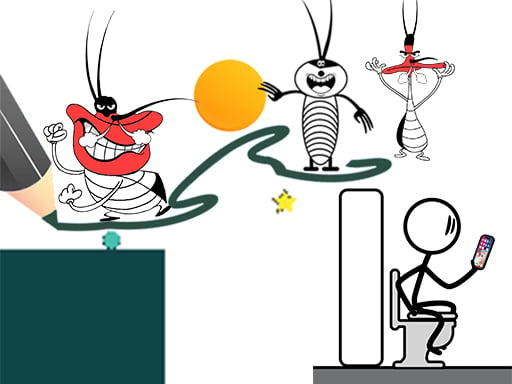
Crazy 3
4.96,291
Click or tap on the screen to interact and progress in the game. Use these inputs to trigger actions, select options, or control elements within the game environment.
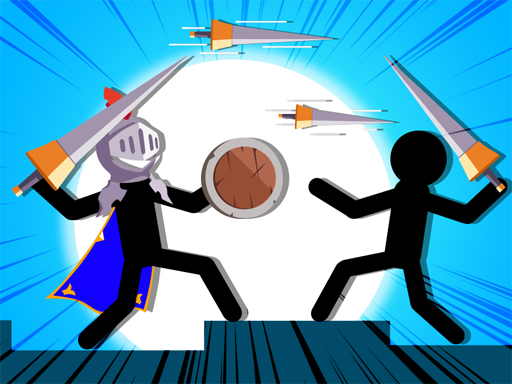
Javelin Battle
4.36,750
Click or tap on the screen to interact and progress through the game. Use these inputs to trigger actions, select options, or navigate within the game environment.

Castle Wars: Cell Battle
4.87,447
Begin by selecting a hero then spend coins to deploy warriors, mages, archers, dragons, or catapults onto the map. Position your units in unoccupied sections to hinder opponents and demolish barriers.

Stickman Ninja Way of the Shinobi
4.94,985
Control Movement with WASD Roll with Space Sword Strike using Space Combo Attack with Left mouse click Use Right mouse click Phone Tablet Use interface buttons for respective actions

Desert Jump
4.56,382
Click or tap on the screen to interact with the game elements. This action triggers various responses depending on where you click or tap, guiding you through different levels and challenges.

City Run.io
4.57,820
Slide your finger across the screen to control the movement in the game or use a mouse click for the same action. This interactive approach allows players to navigate characters smoothly and react quickly to in-game challenges, enhancing the overall gaming experience.

My Farm Empire
4.36,393
Drag and swipe to move characters across the screen. Touch and hold to sprint, swipe in opposite direction to stop or change path quickly. Use gestures for interactions within the game environment.

Royal Elite Archer Defense
4.55,889
Click or tap on the screen to interact and play.

Party Games Mini Shooter Battle
4.37,948
Click or tap on the screen to interact and play.

stickman base defense
4.24,598
Click or tap on the screen to interact and play. Use these inputs to navigate through levels, select options, and trigger actions within the game. Engage with characters and solve puzzles by simply clicking or tapping. This straightforward method ensures accessibility and ease of use for all players.

Z Stick Duel Fighting
4.35,662
Click or tap on the screen to interact and play.

Stick Run Parkour
4.26,132
WASD controls character movement. P pauses the game. Pressing Space starts the game. Use W to move forward, S to move backward, A to move left, and D to move right. Pause anytime with P and begin the game or resume after pausing with Space.

One2One
4.86,901
Click or tap the screen to interact and progress through the game. Use these inputs to trigger actions, solve puzzles, and navigate challenges. Engage with elements that appear, responding promptly for optimal gameplay experience.

Shadow Stickman Fight
4.13,194
On PC, use A to move left and D to move right. On Mobile, swipe or tap to move. For a smoother experience, try holding your swipes for continuous movement in one direction.

Stick Man Battle Fighting
4.26,134
Click or tap on the screen to interact with the game elements. Use these inputs to progress through levels or complete objectives.